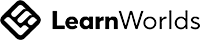Join today
MATLAB Certified Associate Exam
Course Overview
The MATLAB Certified Associate Exam validates your foundational expertise in MATLAB programming, data analysis, and visualization for engineering, finance, and scientific applications. This course prepares you to master scripting, debugging, and algorithm development while leveraging MATLAB’s toolboxes for numerical computing, machine learning, and simulation.
Through hands-on coding labs, real-world projects, and exam-focused drills, you’ll learn to import/clean data, create functions, visualize results, and automate workflows. By the end, you’ll be ready to pass the certification exam and excel as a MATLAB professional in roles like data analysis, research, or control systems engineering.
What's included?
What You’ll Get
✔️ Full-Length Practice Exams – Simulate the real exam format with questions on array operations, plotting, debugging, and function writing.
✔️ Real-World Projects – Analyze datasets for signal processing, financial modeling, and predictive maintenance.
✔️ Deep Dive into MATLAB Basics – Matrices, loops, conditional logic, file I/O, and script vs. function files.
✔️ Step-by-Step Coding Guides – Build interactive GUIs (App Designer), automate reports, and solve ODEs.
✔️ Scenario-Based Challenges – Fix errors in code, optimize performance, and interpret complex plots.
✔️ Detailed Explanations – Learn best practices for efficient, readable MATLAB code.
Who Should Take This Course?
✅ Engineering Students & Researchers using MATLAB for simulations and data analysis.
✅ Data Analysts & Scientists transitioning to MATLAB for numerical computing.
✅ Control Systems Engineers designing and testing dynamic models.
✅ Academics & Lab Technicians automating experiments and visualizing results.
✅ Anyone targeting the MATLAB Certified Associate Exam to validate core programming skills.
Key Skills You’ll Master:
Manipulating arrays, matrices, and tables for numerical computing.
Creating 2D/3D visualizations (surface plots, animations, heatmaps).
Developing functions and scripts for modular, reusable code.
Debugging with breakpoints, debugging tools, and code analyzers.
Importing/exporting data from Excel, CSV, and databases.
Applying basic machine learning (regression, clustering) with MATLAB toolboxes.
Simulating systems using ODE solvers and Simulink integration.
Patrick Jones - Course author